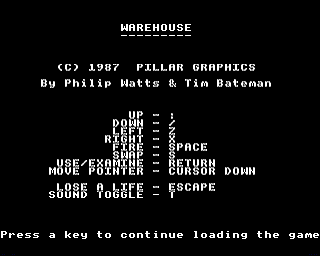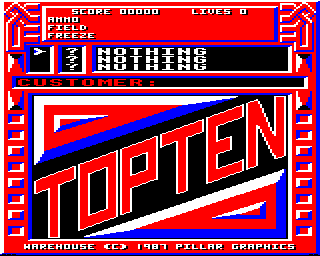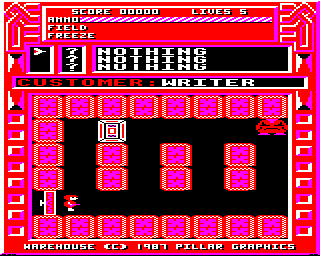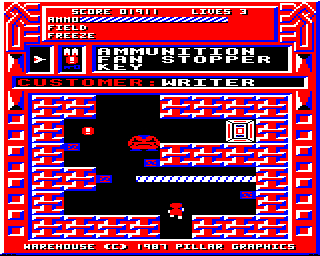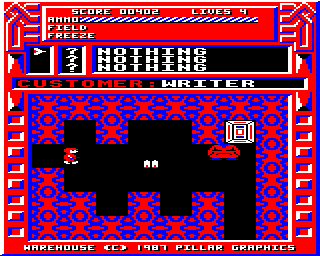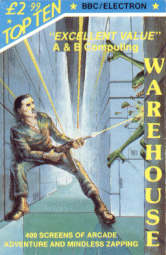
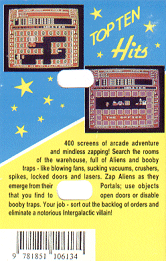
This is a complete screenshot map, so it's better to Save Link As...
This is my second hand drawn map as the first one was lost only part finished.
( The complete text from inside the tape cover )
Warehouse
LOADING - CHAIN"" [RETURN]
The one program works on the BBC B, Master and Electron.
The Story
Big Alf, the Interstellar Trader, has moved his stock into an abandoned warehouse on the planet Tymorg. But because of delays caused by the move there are now six irate customers waiting for the goods they ordered. You, the hapless Fred, are his stores keeper, and you have been sent out there to sort things out. All you know is that each customer ordered two items, and the items were things that they needed for their particular jobs.
Unknown to you and Alf, the warehouse used to be the headquarters of Zorg, the most wanted man in the universe! Zorg protected the warehouse by leaving behind a horde of nasty aliens. These emerge from Portals whenever anyone approaches. The place is also littered with booby traps - fans that blow you in a certain direction; vacuums that suck you in; locked doors; crushers that fly out of the wall; and deadly lasers and spikes.
Your Job
is to fulfill each customer's order in turn. Searching the 400 rooms of the warehouse, you must find each item, take it back to the Office and place it onto the conveyor belt. When you have delivered both his items, the customer will, as a gesture of thanks give you an Object which may prove useful to you! Your secondary task is to eliminate Zorg!
Objects
There are various types of Objects lying around the place. Apart from the goods for the customers there's extra ammunition for your laser; scrolls containing messages; keys; Objects left behind by Zorg for disabling booby traps; teleport pads; etc.
PICK UP / DROP OBJECTS
You can carry only three Objects at a time, indicated by the display near the top of the screen (displaying ? NOTHING three times at start of play). At the left of this display is a pointer by which you can point to whichever Object you want to Swap (or Use). In order to pick up an Object you must stand near it and press the S key. This will pick up the new Object and drop whichever one the pointer was next to.
USE / EXAMINE OBJECTS
In order to Use an Object, such as a key to open a door, point to it with the pointer and press RETURN. Scrolls can be examined in the same way - press SPACE to continue afterwards.
Controls
- Use the following keyboard controls.
: = UP
Z = LEFT X = RIGHT
/ = DOWN
SPACE = FIRE
CURSOR DOWN = MOVE OBJECT POINTER
S = SWAP
RETURN = USE/EXAMINE
T = SOUND TOGGLE
ESCAPE = ABORT CURRENT LIFE
PLAYING
Mapping the warehouse will be essential - the 400 rooms are arranged in a 20 x 20 matrix. The first thing to do is find The Office as this will be your base of operations. Blast or avoid all aliens, and blast the portals to stop more aliens emerging. If you manage to get as far as completing the final order, finish the game by exiting out of the room at the top right.
Scoring
Shooting Alien 1 point, Shooting Portal 100 points, Completing Order 1000 points, Shooting Zorg 2500 points, Finishing Game 5000 points
By Philip Watts & Tim Bateman, Pillar Graphics
Screenshots